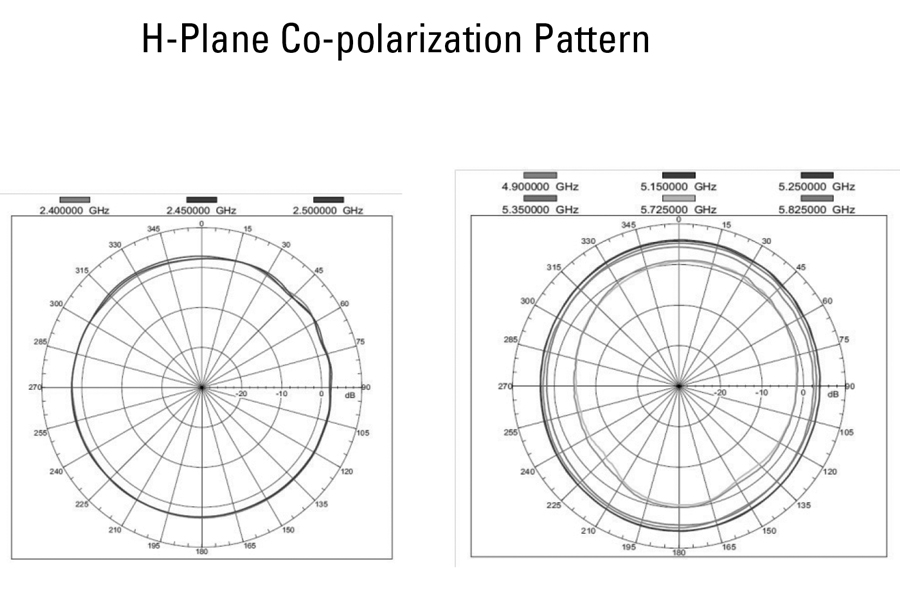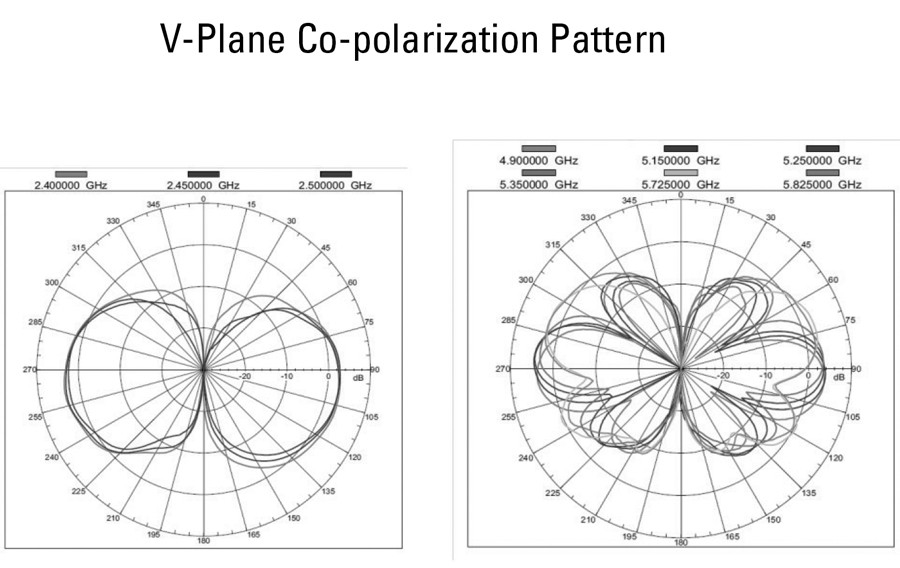Product Description


Dual Band Indoor Omni-Directional Antenna
Enhances wireless range with gains of 3 dBi for the 2.4 GHz band and 5 dBi for the 5 GHz band to improve signal transmission and reception over 360 degrees, and gives your wireless network an extended operating range.
Description
Indoor 5 dBi Omni-Directional Antenna
The D-Link ANT24-0500 connects to the DWL-900AP+, DI-614+, DI-714P+, DWL-900AP, DI-714 and DI-713P.
The D-Link ANT24-0500 antenna provides extended coverage for an existing 802.11b wireless local area network (WLAN). The D-Link ANT24-0500 comes with a conversion cable that allows connection directly to the DWL- 900AP+ wireless access point, DI-614+ wireless router, DI-714P+ wireless router, DWL-900AP wireless access point, DI- 714 wireless router and the DI-713P wireless router Rev C1 or later wireless broadband router
The D-Link ANT24-0500 requires an access point or wireless broadband gateways with a reverse SMA connector. The D-Link ANT24-0500 comes with a conversion cable that allows connection directly to the DWL-900AP+ wireless access point, DI-614+ wireless router, DI-714P+ wireless router, DWL-900AP wireless access point, DI-714 wireless router and the DI-713P wireless router Rev C1 or later wireless broadband router.
Dual Band Indoor Omni-Directional Antenna
The D-Link ANT70-0500 Dual Band Indoor OmniDirectional Antenna is designed for use with wireless devices operating within the 2.4 GHz and 5 GHz frequency bands such as 802.11 standard wireless access points and routers. It provides a gain of 3 dBi for the 2.4 GHz band and 5 dBi for the 5 GHz band to improve signal transmission and reception over 360 degrees, and gives your wireless network an extended operating range.
This antenna can be used on wireless devices with lower gain detachable antennas to improve signal transmission and reception. The ANT70-0500 antenna is equipped with an RP-SMA plug and can be attached to any wireless device equipped with an RP-SMA receptacle. To attach the ANT70-0500 antenna, remove the default detachable antenna from the wireless access point or router, and simply connect the ANT70-0500 antenna to the device’s RPSMA receptacle.
Returns and Exchanges
There are a few important things to keep in mind when returning a product you purchased.You can return unwanted items by post within 7 working days of receipt of your goods.
- You have 14 calendar days to return an item from the date you received it.
- Only items that have been purchased directly from Us.
- Please ensure that the item you are returning is repackaged with all elements.
Ship your item back to Us
Firstly Print and return this Returns Form to:
30 South Park Avenue, San Francisco, CA 94108, USA
Please remember to ensure that the item you are returning is repackaged with all elements.
For more information, view our full Returns and Exchanges information.
Related Products
Dual Band Indoor Omni-Directional Antenna
Dual Band Indoor Omni-Directional Antenna
Enhances wireless range with gains of 3 dBi for the 2.4 GHz band and 5 dBi for the 5 GHz band to improve signal transmission and reception over 360 degrees, and gives your wireless network an extended operating range.
Indoor 5 dBi Omni-Directional Antenna
The D-Link ANT24-0500 connects to the DWL-900AP+, DI-614+, DI-714P+, DWL-900AP, DI-714 and DI-713P.
The D-Link ANT24-0500 antenna provides extended coverage for an existing 802.11b wireless local area network (WLAN). The D-Link ANT24-0500 comes with a conversion cable that allows connection directly to the DWL- 900AP+ wireless access point, DI-614+ wireless router, DI-714P+ wireless router, DWL-900AP wireless access point, DI- 714 wireless router and the DI-713P wireless router Rev C1 or later wireless broadband router
The D-Link ANT24-0500 requires an access point or wireless broadband gateways with a reverse SMA connector. The D-Link ANT24-0500 comes with a conversion cable that allows connection directly to the DWL-900AP+ wireless access point, DI-614+ wireless router, DI-714P+ wireless router, DWL-900AP wireless access point, DI-714 wireless router and the DI-713P wireless router Rev C1 or later wireless broadband router.
Dual Band Indoor Omni-Directional Antenna
The D-Link ANT70-0500 Dual Band Indoor OmniDirectional Antenna is designed for use with wireless devices operating within the 2.4 GHz and 5 GHz frequency bands such as 802.11 standard wireless access points and routers. It provides a gain of 3 dBi for the 2.4 GHz band and 5 dBi for the 5 GHz band to improve signal transmission and reception over 360 degrees, and gives your wireless network an extended operating range.
This antenna can be used on wireless devices with lower gain detachable antennas to improve signal transmission and reception. The ANT70-0500 antenna is equipped with an RP-SMA plug and can be attached to any wireless device equipped with an RP-SMA receptacle. To attach the ANT70-0500 antenna, remove the default detachable antenna from the wireless access point or router, and simply connect the ANT70-0500 antenna to the device’s RPSMA receptacle.
Specifications
| Frequency Range | 2.4 to 2.5 GHz 4.9 to 5.825 GHz |
|
| Impedance | 50 Ohms nominal | |
| VSWR | 1.92:1 Maximum | |
| Peak Gain | 3 dBi (2.4 to 2.5 GHz frequency band) 5 dBi (4.9 to 5.825 GHz frequency band) |
|
| Return Loss | -10 dB Maximum | |
| Horizontal Half Power Beam Width(HPBW/H-PLANE) | 360° (2.4 GHz frequency band) 360° (5 GHz frequency band) |
|
| Vertical Half Power Beam Width(HPBW/V-PLANE) | 55° (2.4 GHz frequency band) 20° (5 GHz frequency band) |
|
| Polarization | Linear Vertical | |
| Cable | RG-178 Coaxial Cable | |
| Connector | RP-SMA Plug Reverse | |
| Admitted Power | 1 W | |
| Operating Temperature | -20 to 60 °C (-4 to 140 °F) | |
| Storage Temperature | -20 to 70 °C (-4 to 158 °F) | |
| Operating Humidity | 95% at 25 °C (77 °F) | |
| Color and Material | White ABS | |
| Weight | 19 grams (0.04 lb) | |
| Dimensions | 172 x 18 x 13 mm (6.77 x 0.71 x 0.51 inches) |