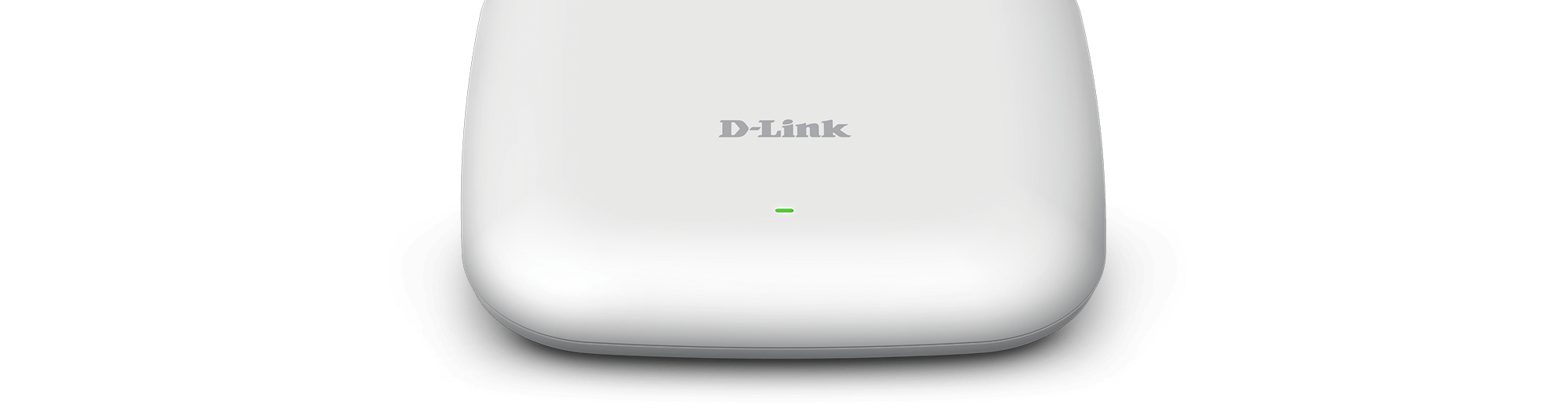AC1750 Wave 2 Wi-Fi
AC1750 Wave 2 Wi-Fi
802.11ac Wave 2 wireless with combined speeds of up to 1.75 Gbps
 AC1750 Wave 2 Wi-Fi
AC1750 Wave 2 Wi-Fi
802.11ac Wave 2 wireless with combined speeds of up to 1.75 Gbps
 Band steering
Band steering
Automatically steers traffic to the fastest, least congested band.
 MU-MIMO & Beamforming
MU-MIMO & Beamforming
Allows multiple devices to connect simultaneously for improved efficiency. And creates highly-targeted Wi-Fi connections for superior Wi-Fi bandwidth.
 Smart, secure & green
Smart, secure & green
The wireless scheduler feature, which turns off wireless functionality when it isn’t needed, saves power and increases network security.
Faster Wi‑Fi, Faster Business
The DAP‑2680 Wireless AC1750 Wave 2 Dual‑Band PoE Access Point features cutting‑edge Wave 2 technology that brings greater speeds, efficiency, and security to your wireless customers. Perfect for small to medium business or enterprise environments.

Be the best with Wave 2
Boost your business network to maximum wireless signal rates of up to 450 Mbps over the 2.4 GHz band, and 1300 Mbps over the 5 GHz band.
Beamforming with MU‑MIMO
Beamforming focuses the Wi-Fi signal to improve both range and connection strength so your clients can enjoy a superior Wi-Fi experience. Built-in Multiple-Input and Multiple-Output (MU-MIMO) technology gets high-bandwidth Wi-Fi signals to multiple devices simultaneously, for faster data distribution and efficiency.
The Perfect Fit for Your Network
Multiple operational modes allow you to select the DAP-2680 to operate as an access point, a Wireless Distribution System (WDS), a WDS with access point, or a wireless client.
Business Quality of Service
The Wi-Fi Multimedia (WMM) and Quality of Service (QoS) features make it an ideal access point for audio, video, and voice applications. When enabled, QoS allows the DAP-2680 to automatically prioritise network traffic. Customised priority rules can be adjusted through the web GUI. AP Load Balancing limits the maximum number of users per access point to ensure maximum performance.

Easy‑mount setup
It can be ceiling mounted, wall mounted or placed on a desk. Integrated 802.3at Power over Ethernet (PoE) enables the device to be deployed easily and in more areas, where power outlets are not readily available.

Corporate‑Class Security
Secure your business network with Personal and Enterprise versions WPA2 (802.11i), with support for RADIUS server backend or a built‑in internal RADIUS server. MAC address filtering, wireless LAN segmentation, SSID broadcast disable, rogue AP detection, and wireless broadcast scheduling further protect your wireless network.
It supports up to eight VLANs per band, allowing multiple SSIDs to segment users. Includes a wireless client isolation mechanism, which limits direct client-to-client communication. Additionally, it supports Network Access Protection (NAP), a feature of Windows Server® 2008 and upwards, allowing network administrators to define multiple levels of network access based on an individual client’s needs.

Control from a central location up to a thousand access points anywhere in the world, with easy-to-use management controls.
Reveal compelling insights into your business network, push out configurations and organise your network so it always runs at optimal performance.