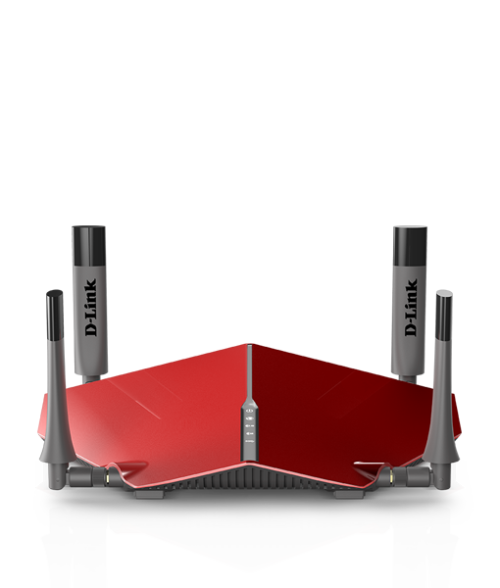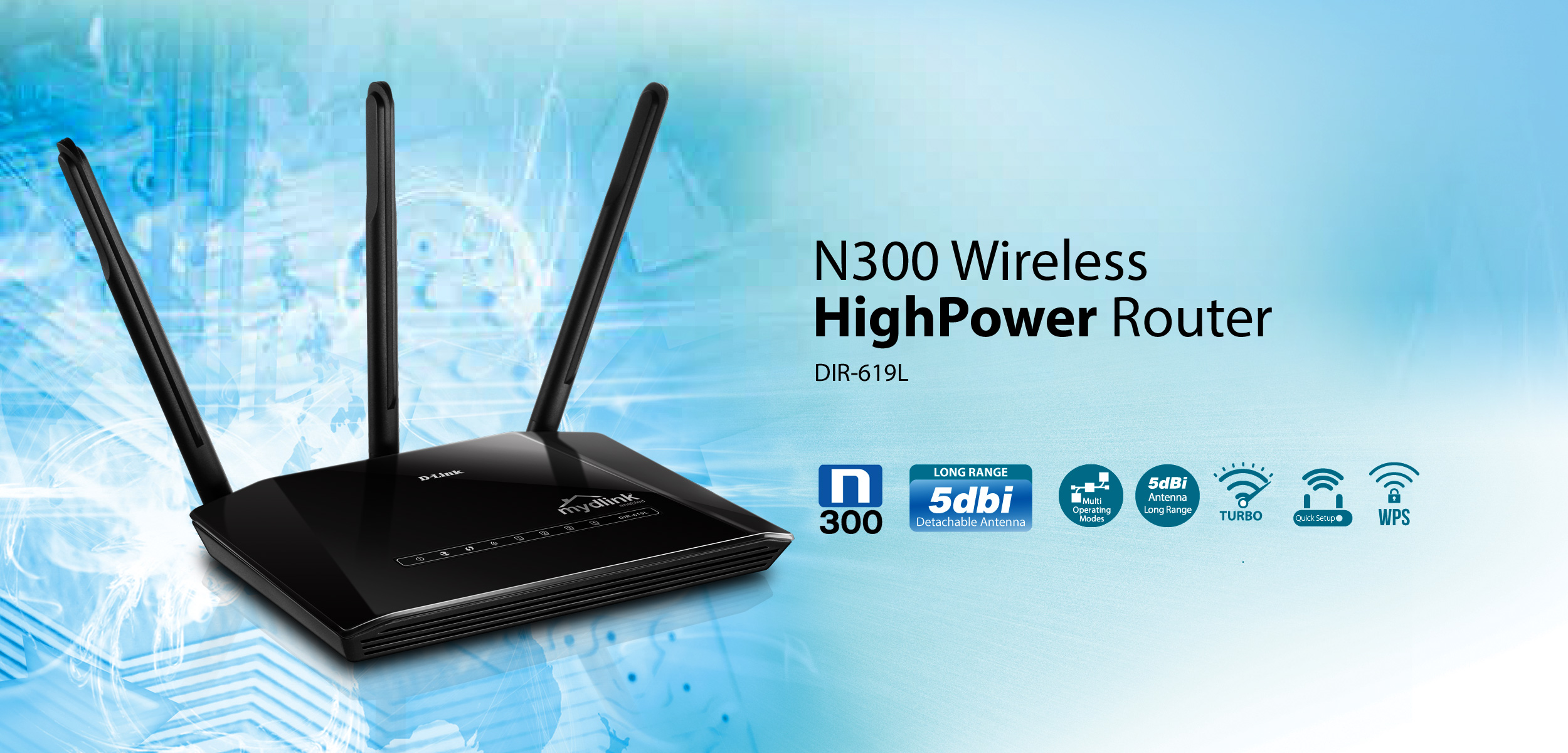
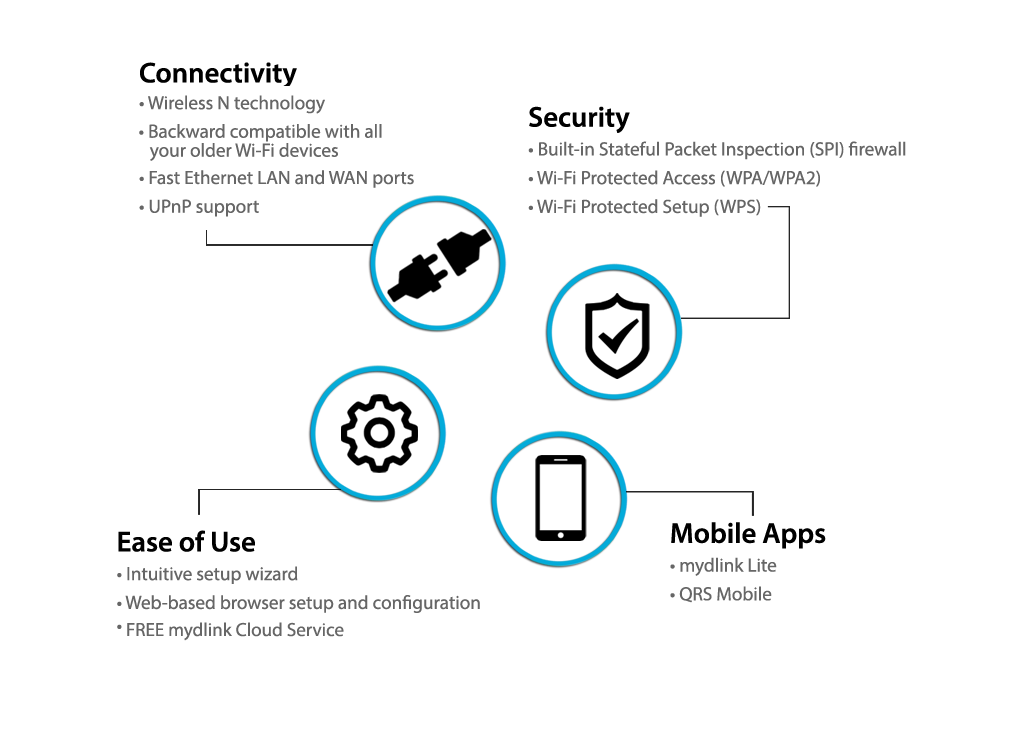

High Power
Wireless Networking
The D-Link DIR-619L Wireless N300 Cloud Router makes it easy to create a fast wireless network for your home. Connect the device to a broadband modem and wirelessly share your high-speed Internet connection for quick file transfers, smooth video streaming, Internet phone calls, or just surng the web. The router uses Wireless N technology, which offers increased speed and range over the 802.11g/b standard1 and includes an integrated 4-port 10/100BASE-TX Ethernet switch to connect wired computers to the network.
Wide Coverage
with 5dbi Antennas
The Wireless N300 Cloud Router can add Internet access to hard-to-reach areas of your home by using three powerful antennas. This gives you improved coverage, speed, and reliability so you can stream your HD digital media, enjoy video chats with friends and family, or play online games in any corner of your home without interruption.


Remote Management
with a Personal Cloud
The DIR-619L lets you create a personal cloud using your own hardware, so you can effortlessly access, view, and manage devices on your home network no matter where you are. See who’s connected to your router, change settings, or block someone from using your network connection with an iOS or Android mobile device. Parents can also monitor what sites your children are visiting, limit their time online, and stay informed and in control, even on the go.
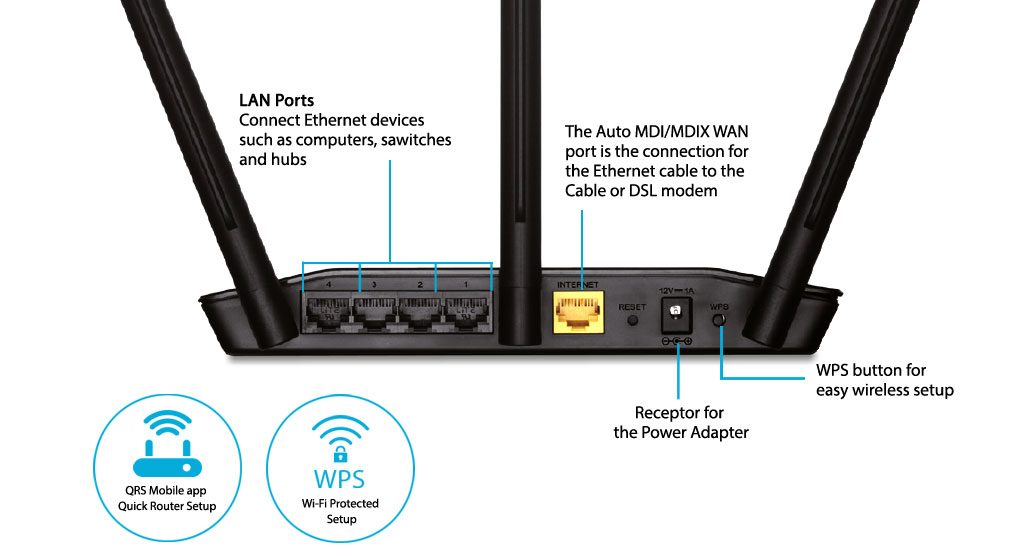
Easy to Install and Use
With the D-Link Easy Setup Wizard, you can set up your wireless network in minutes. The wizard automatically configures your Internet Service Provider (ISP) settings to quickly establish broadband Internet connectivity, then guides you through the process of installing your new hardware, connecting to your network, and adding new devices. In addition, the DIR-619L Wireless N300 Cloud Router is Wi-Fi Protected SetupTM (WPS) certified, which allows you to create a secure connection to your device automatically at the press of a button.
Specifications
| Minimum System Requirements | Windows 7/Vista/XP SP3 or Mac OS X 10.4 or higher Internet Explorer 8 or higher, Firefox 7.0 or higher, or other Java-enabled browser Ethernet network interface Cable or DSL modem Subscription with an Internet Service Provider |
|
| Standards | IEEE 802.11n up to 300 Mbps IEEE 802.11g IEEE 802.11b IEEE 802.3 IEEE 802.3u |
|
| Wireless Frequency Range | 2.4 GHz to 2.4835 GHz | |
| Antennas | Three Detachable 5 dbi external antennas | |
| Security | Wi-Fi Protected Access (WPA/WPA2) WEP 64/128-Bit data encryption WPS (PBC/PIN) |
|
| Advanced Features | UPnP support WDS WDS + AP IP/MAC Binding Traffic Control |